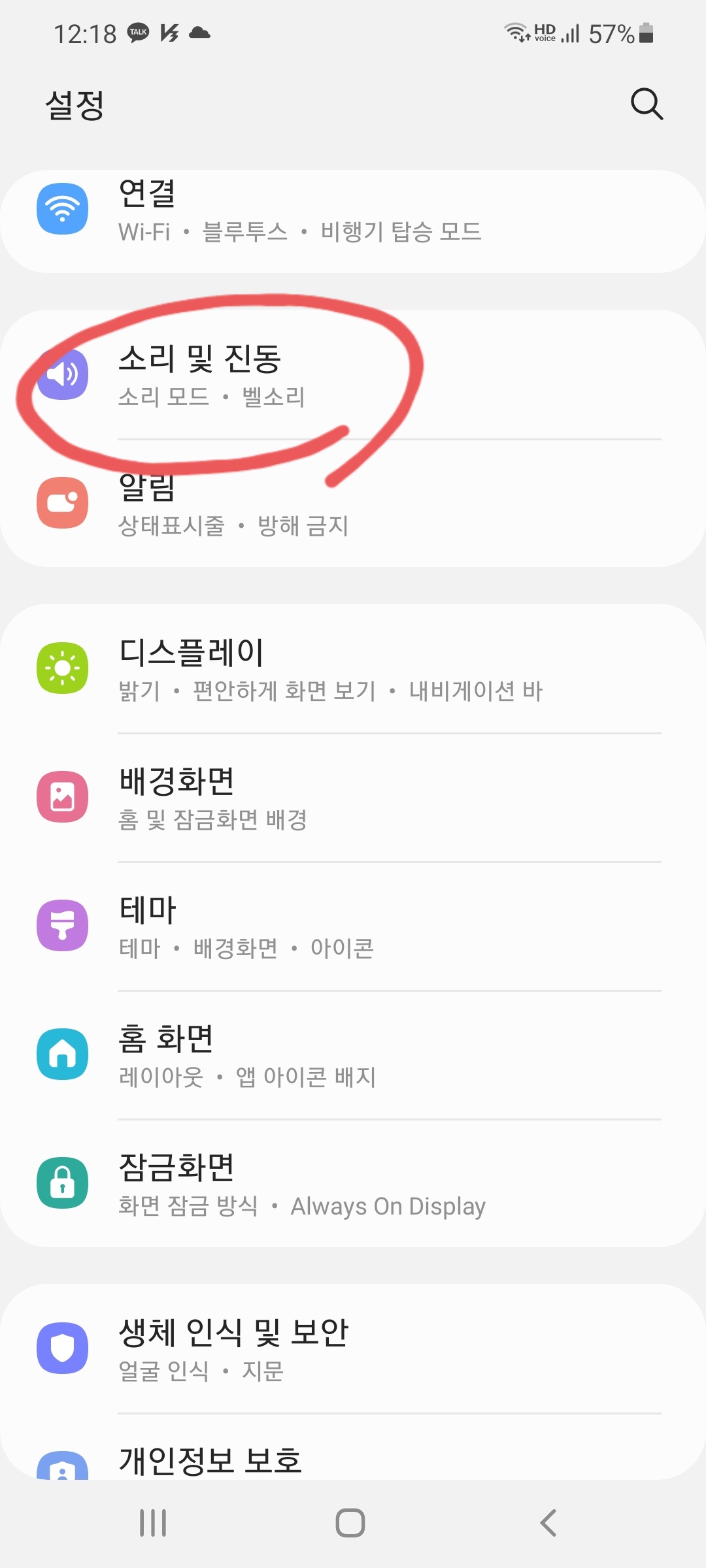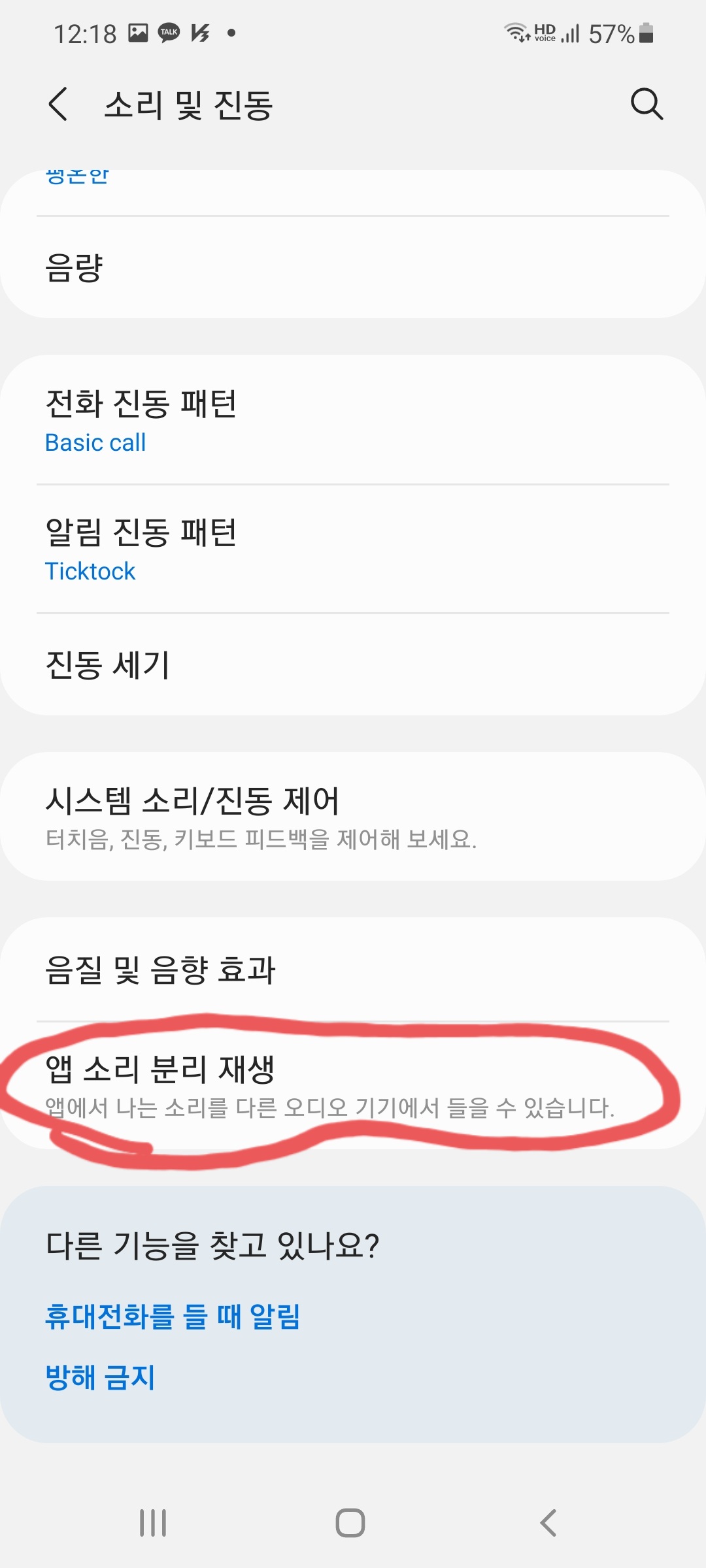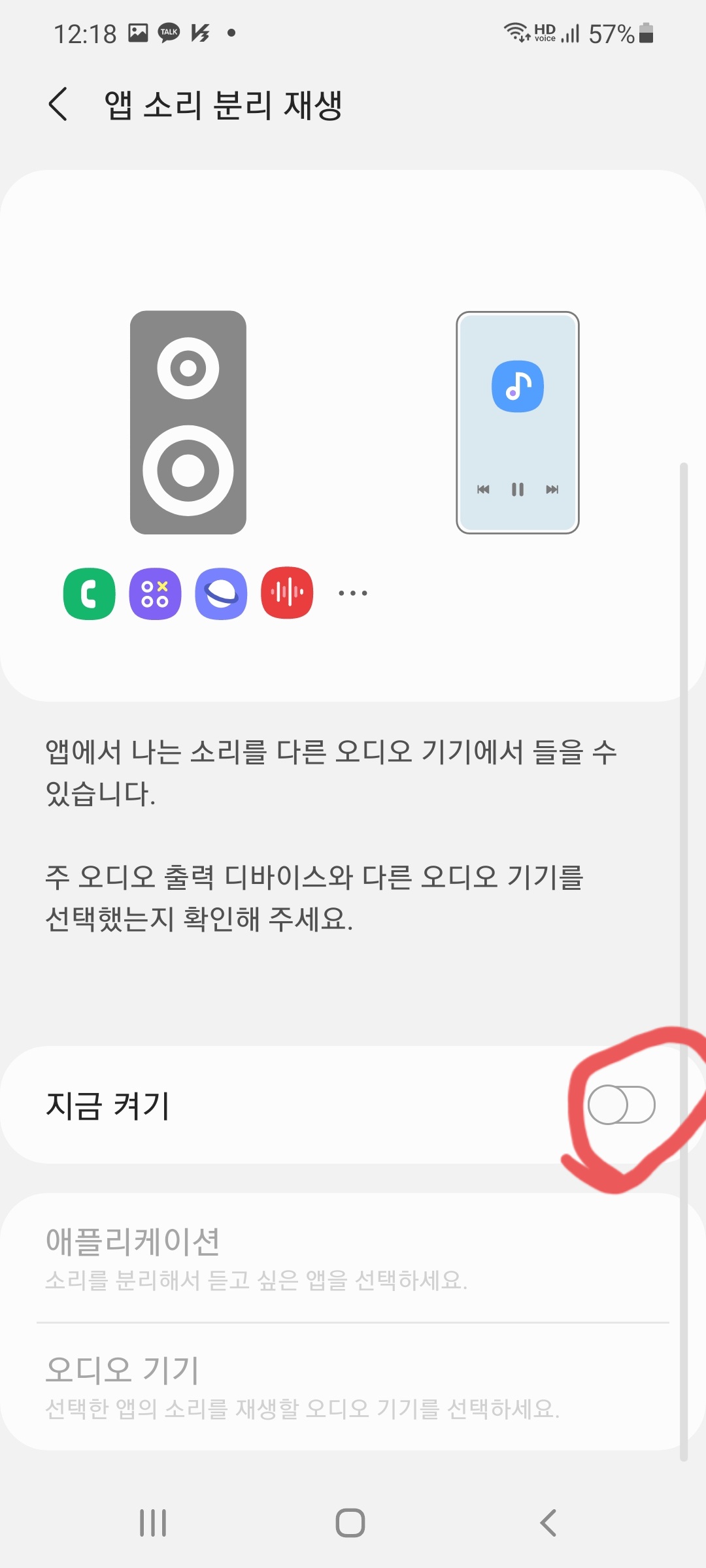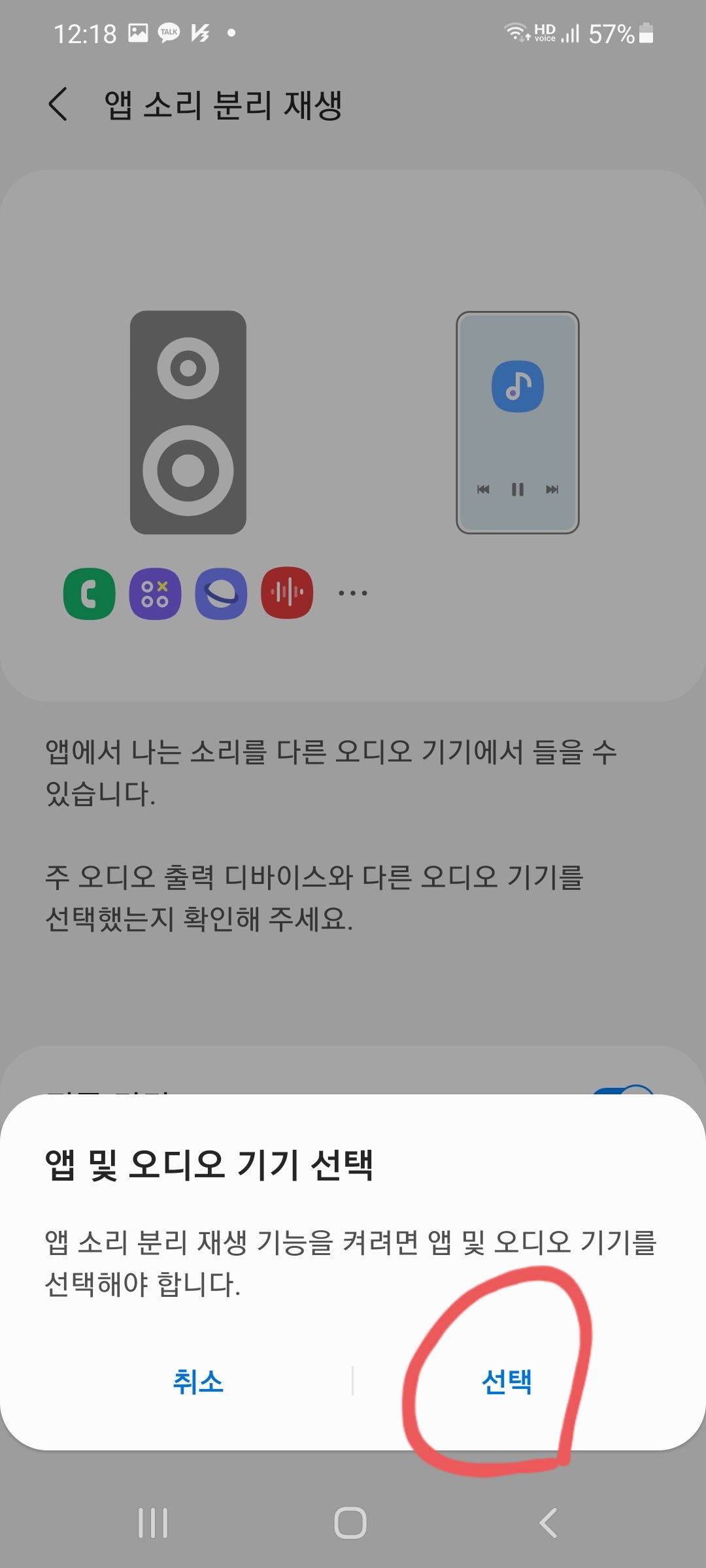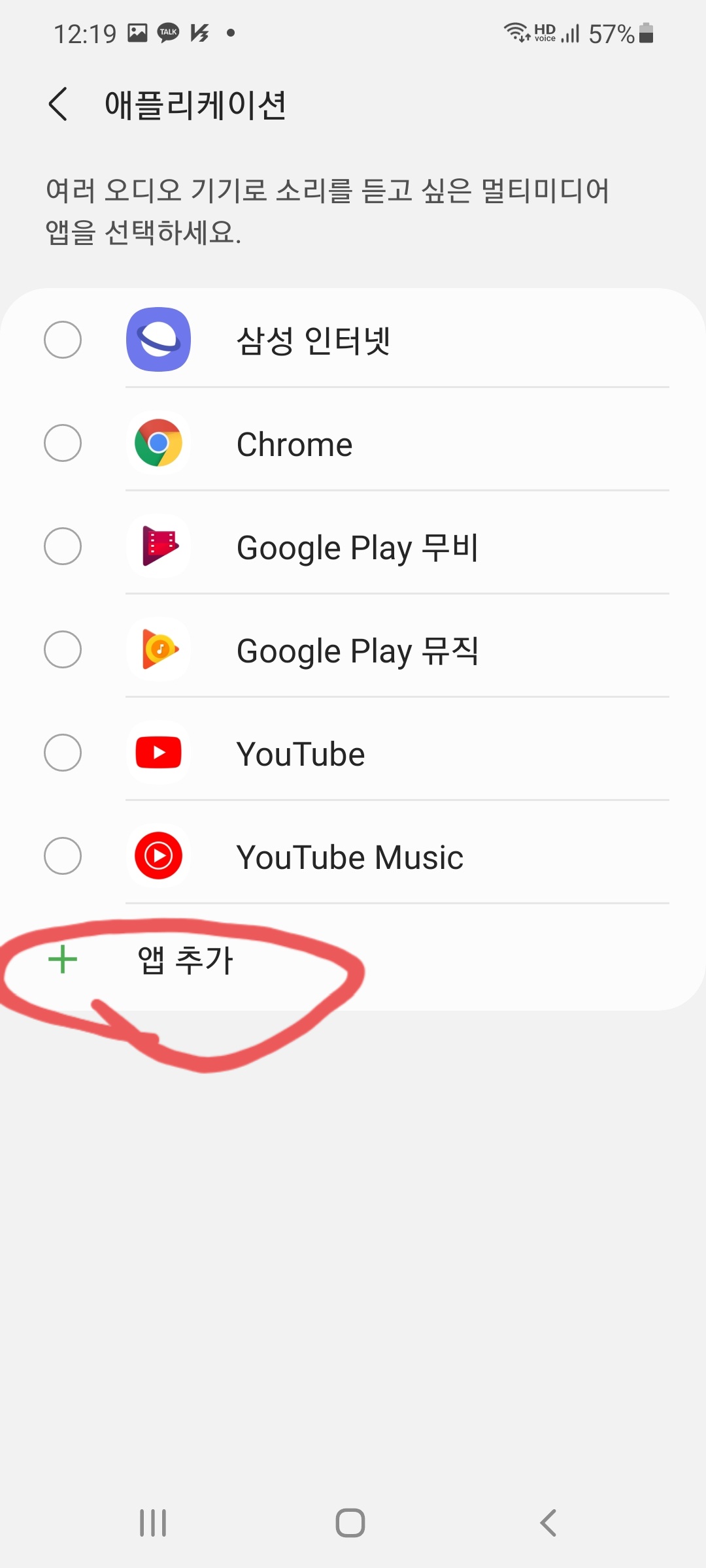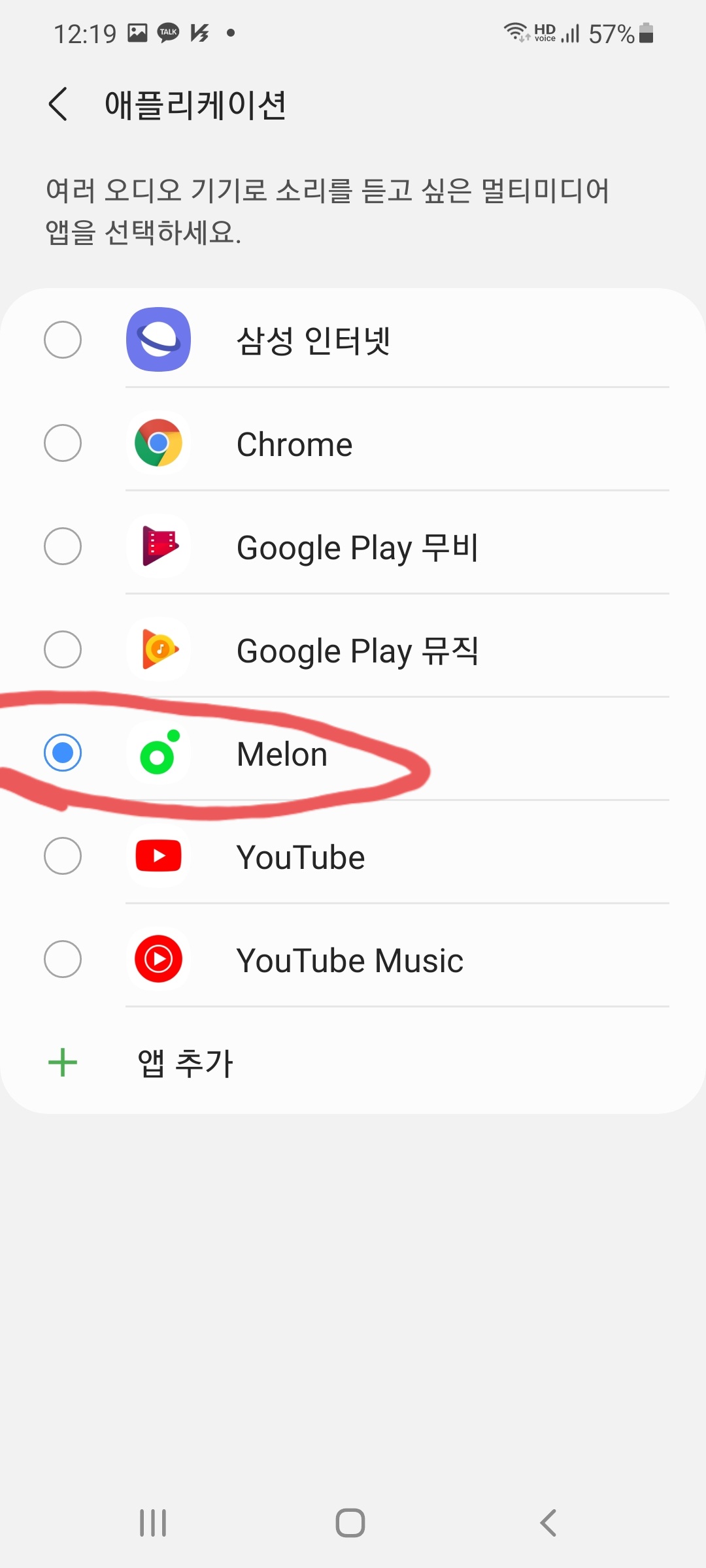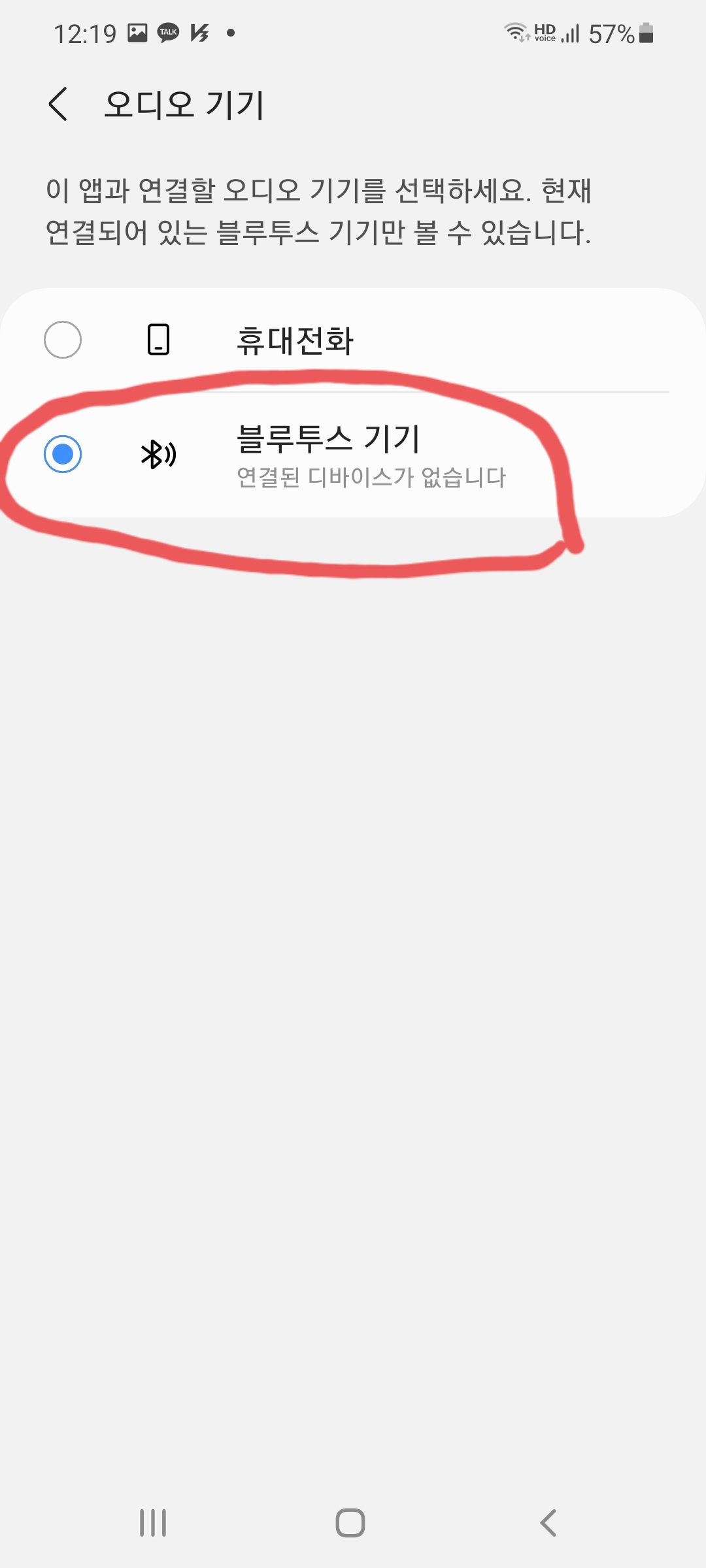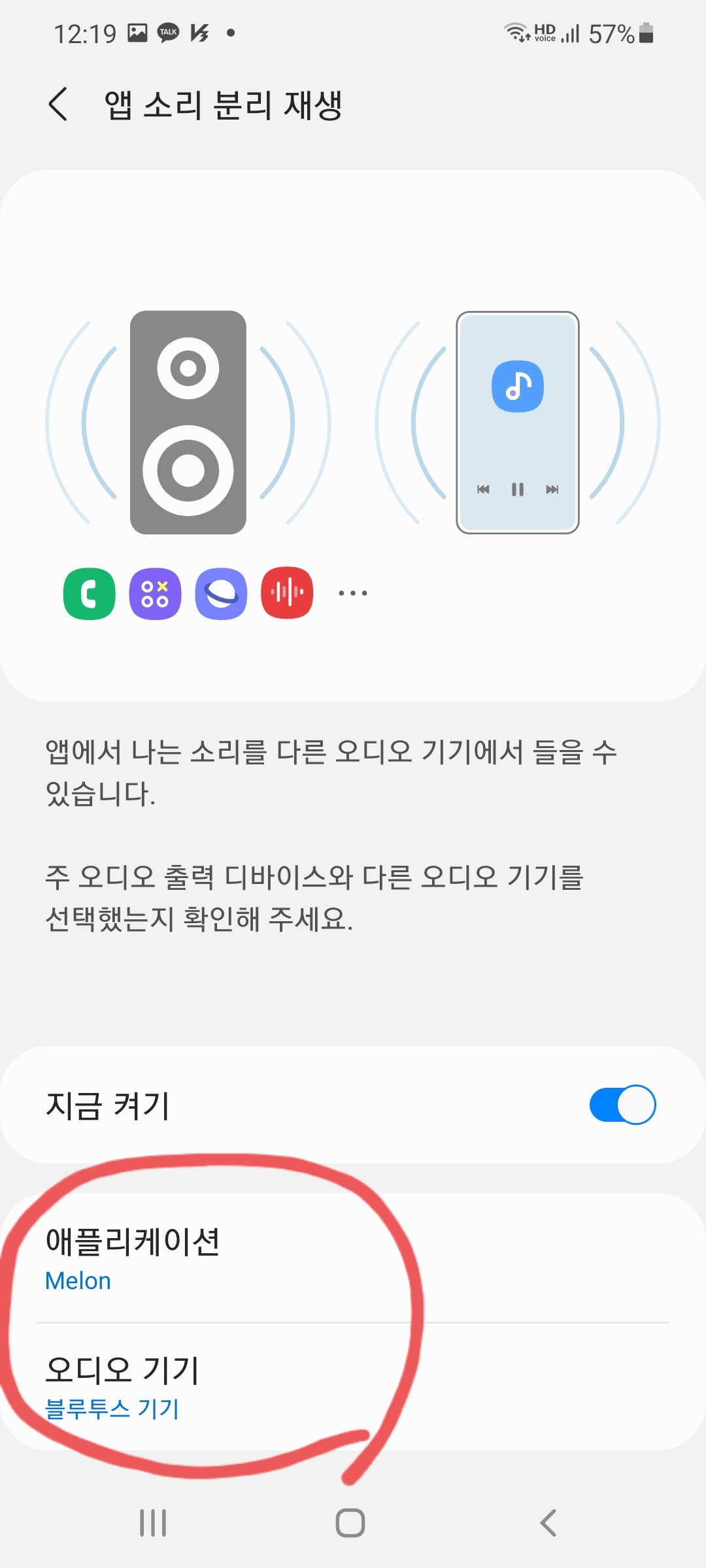<%@page import="org.springframework.web.context.WebApplicationContext"%>
<%@page import="org.springframework.web.support.WebApplicationContextUtils"%>
<%@page import="com.test.biz.service.TestService"%>
WebApplicationContextUtils.getWebApplicationContext(((HttpServletRequest) request).getSession().getServletContext());
//tomcat
//ServletContext servletContext = getServletContext();
//weblogic
ServletContext servletContext = pageContext.getServletContext();
WebApplicationContext wac = WebApplicationContextUtils.getRequiredWebApplicationContext(servletContext);
//서비스호출
TestService testService = (TestService)wac.getBean("testService");
//testService.testList();
'개발 > java' 카테고리의 다른 글
| JSP 프린트 CSS Style적용 안될 때 (0) | 2023.03.20 |
|---|---|
| java excel upload 수식 결과 값 가져오기 (0) | 2021.06.11 |
| JAVA Type mismatch 캐스트(Cast)오류 (0) | 2020.12.09 |